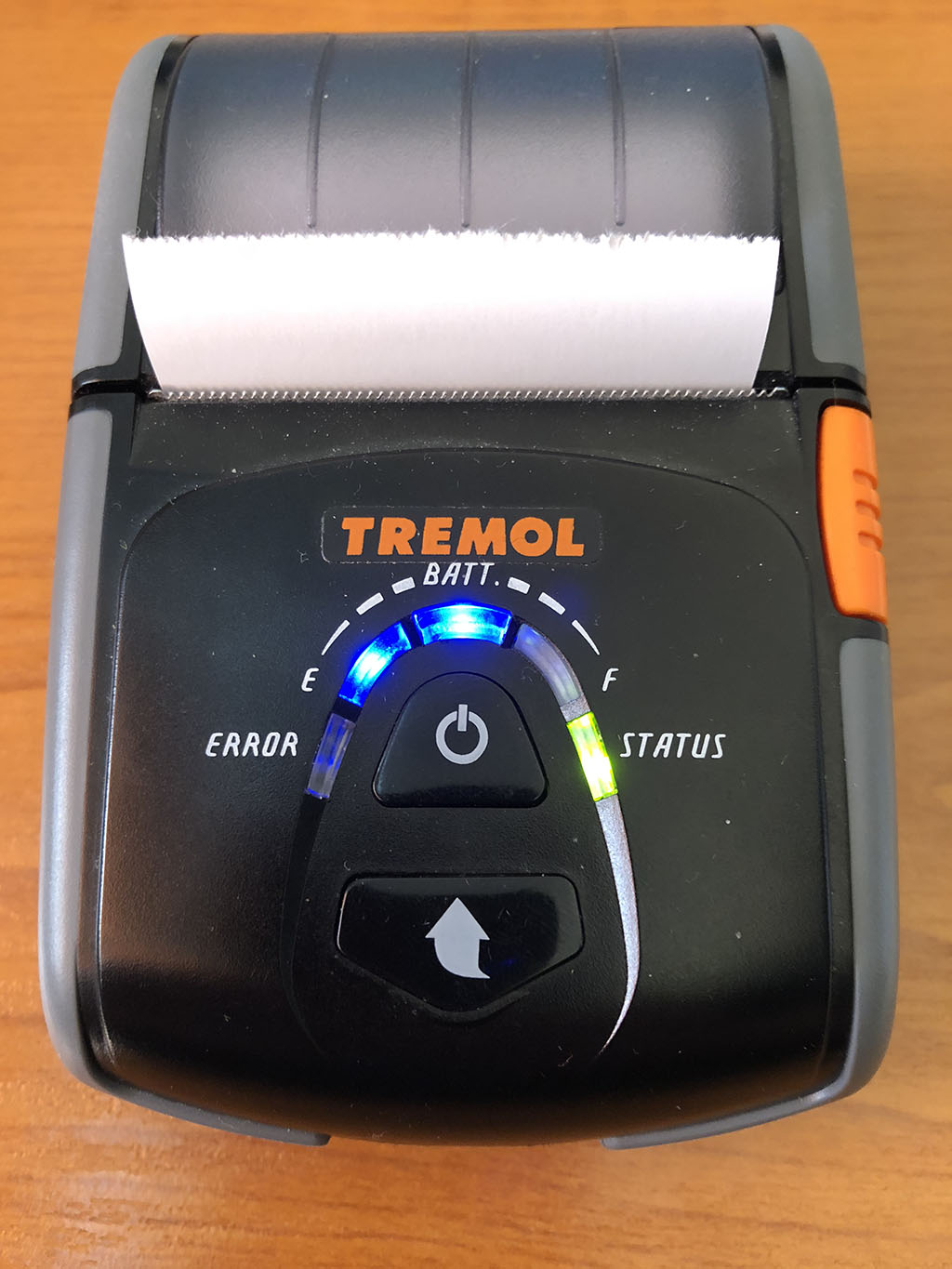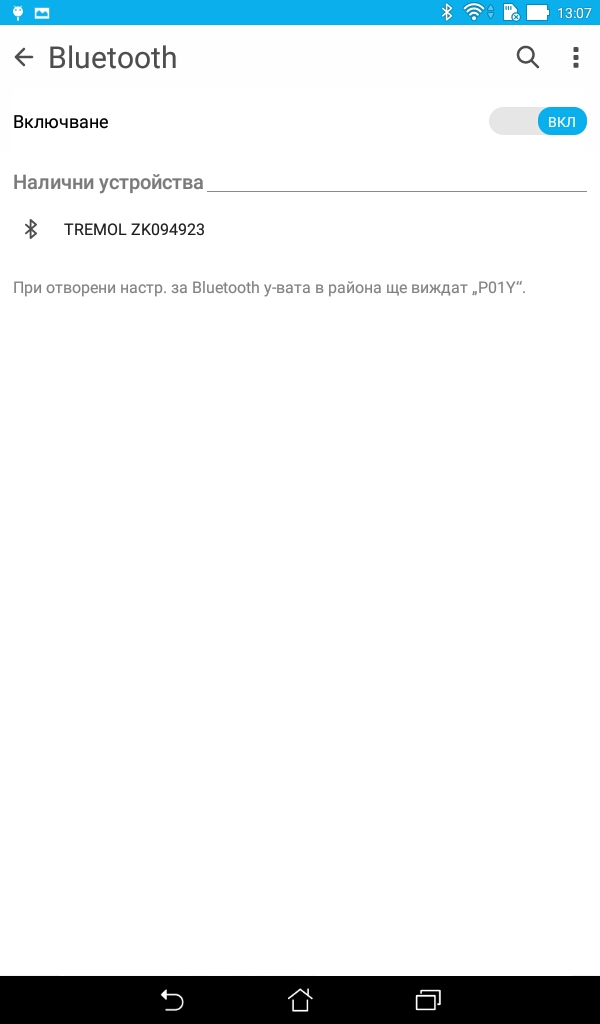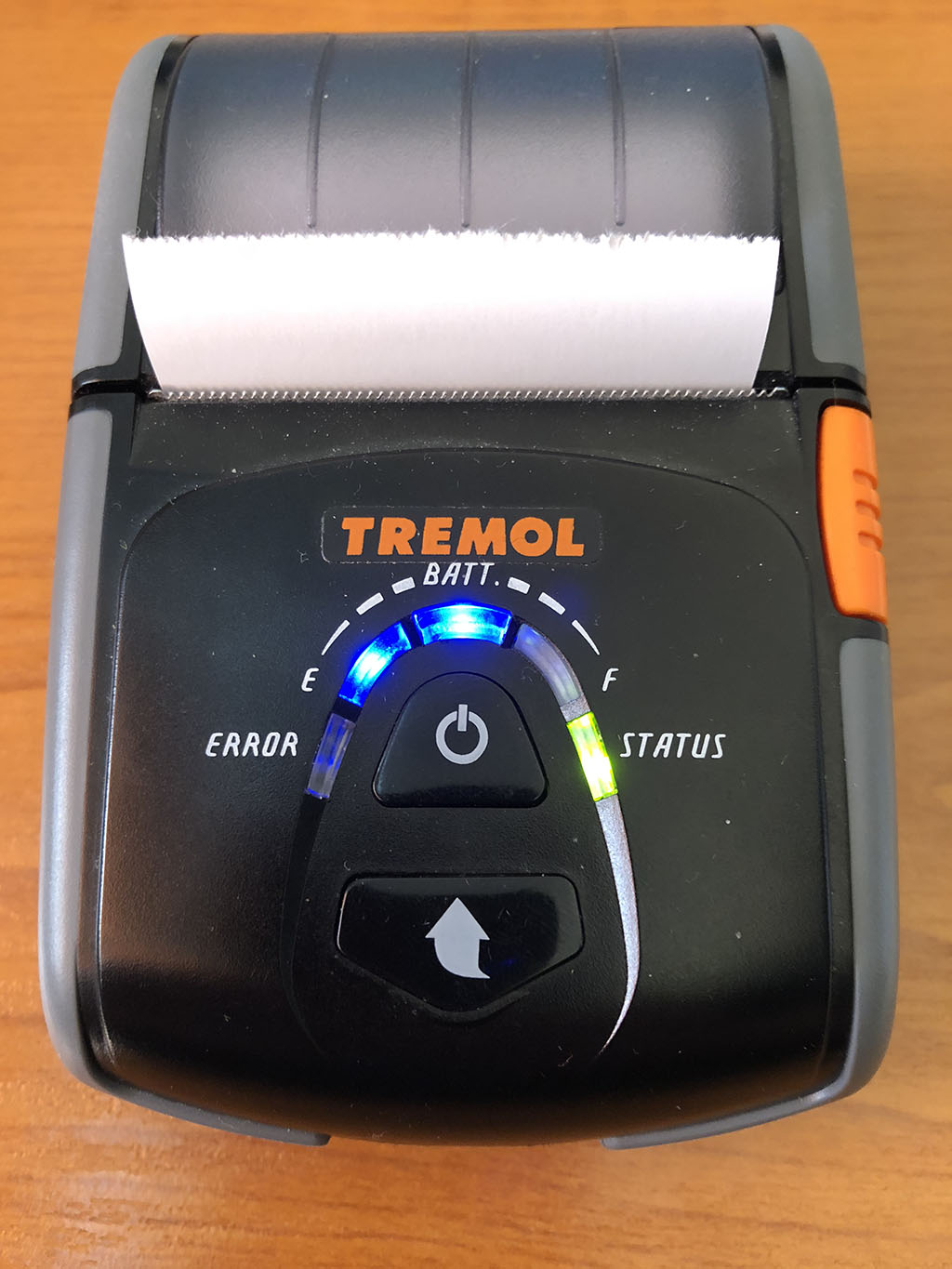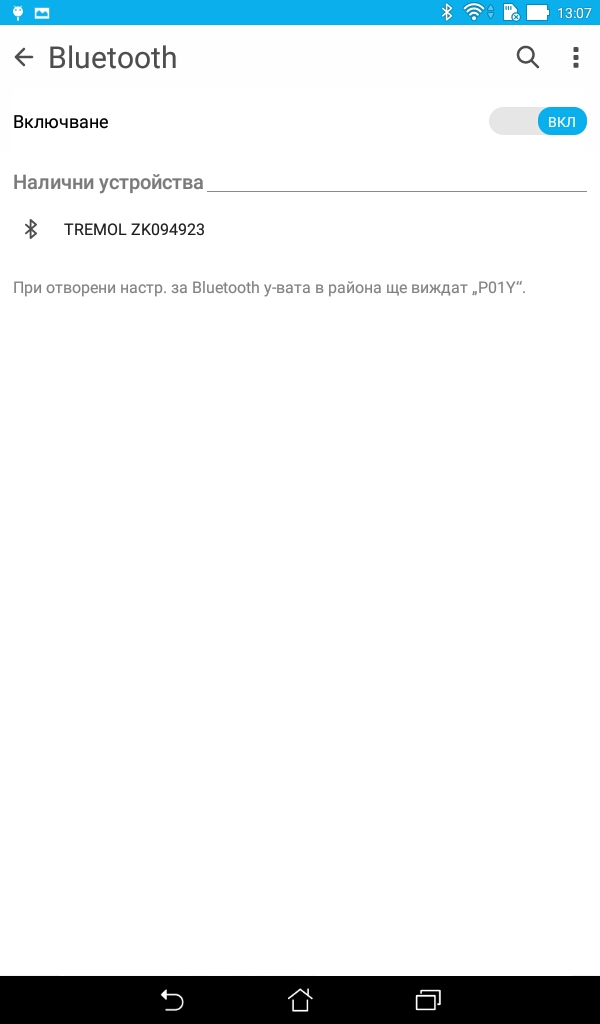| Connect to the printer |
| 1. Turn the printer on and wait for the error indicator to turn off |
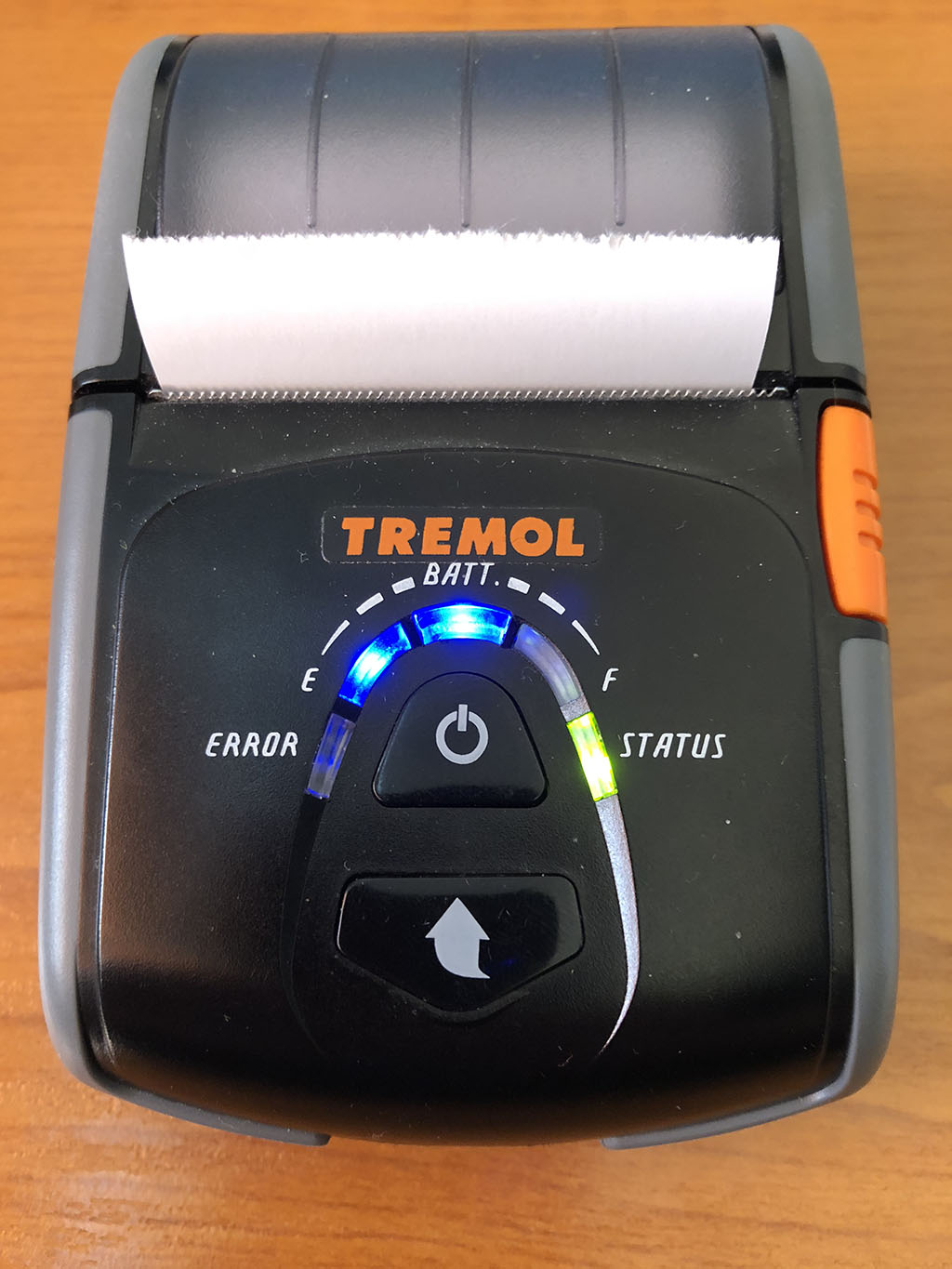 |
| 2. Open the settings on your tablet and go to Bluetooth |
|
| 3. Find the printer identifier and click on it |
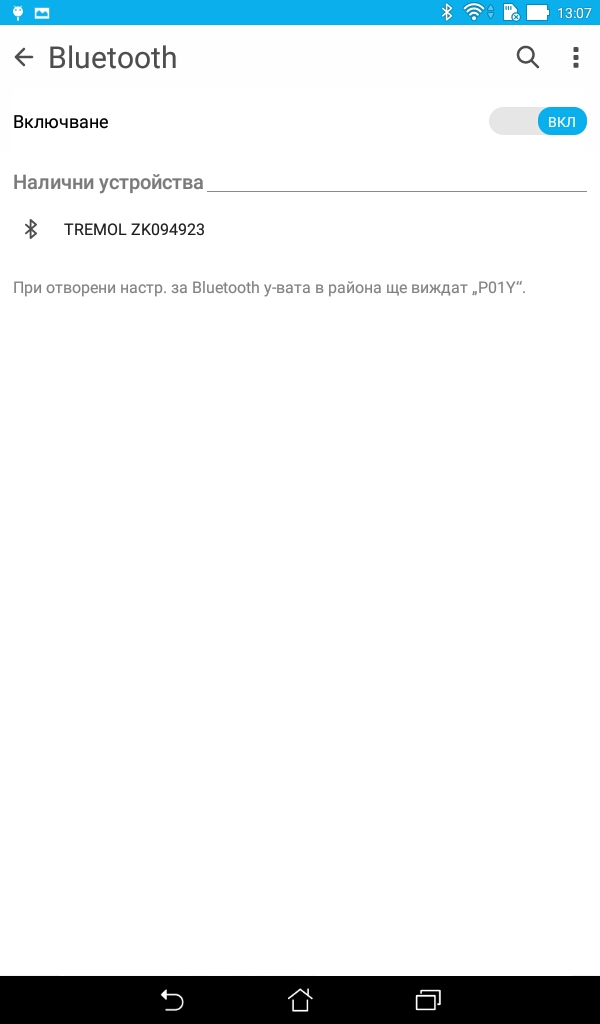 |
| 4. You’ll see a dialog asking for a code - type 1234 as normally this is the pairing code |
|
| Install the App |
| 1. Open www.tegiu.com in your browser |
|
| 2. Click on the image with Download for Android and download the .apk file |
 |
| 3. Based on your settings on your tablet you may need to disable the restriction for unknown sources |
|
| 4. When the app is downloaded click to install it |
|
| 5. After the installation you’ll see a green icon with white T on it. This is the application. Open it and enjoy. |
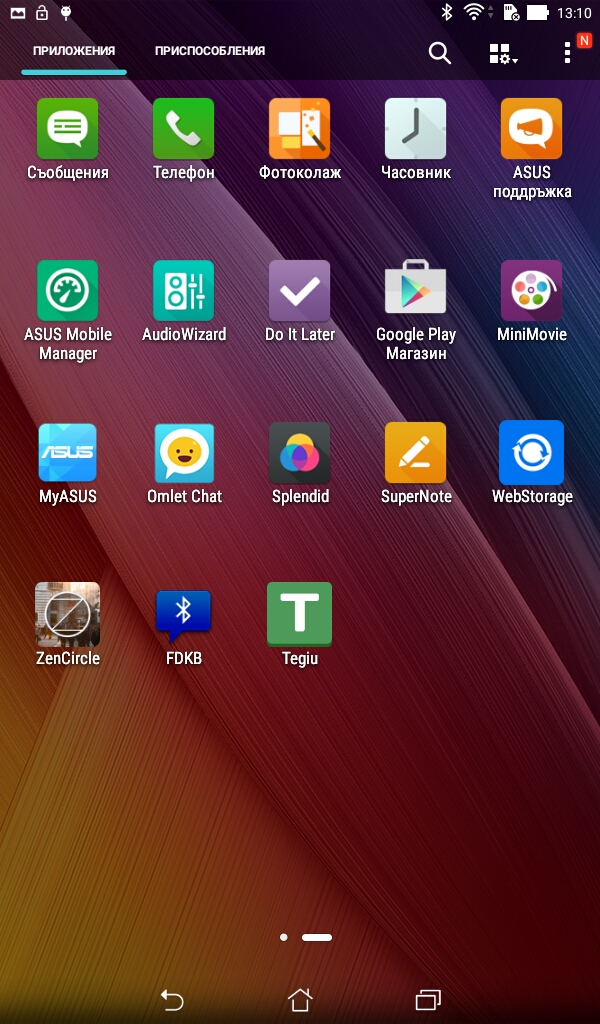 |